More About Hapn’s Notification System
One of the key benefits Hapn’s software offers are robust options for notifications under a wide variety of conditions. Here we will explore how to set up and use Hapn’s notification system. Let’s break down the setup and different types of notifications, delivery methods, and options that can be accessed through Hapn. Users are given complete control over the notifications and delivery. Let’s start by exploring some types of notifications and what triggers them, as well as the settings and user controls.
We’ll start with notifications about boundaries on the map. Boundary notifications for entry and exit look like this:
![]()
![]()
The notifications also include speed warnings, which appear like this:
![]()
The image displays a speed warning alert from a tracker, specifying the speed and approximate location at the time. This is crucial since the notifications provide a quick and easy-to-read alert that conveys a lot of information.
Additionally, Hapn devices powered by batteries will push a notification to state low battery status.
Trackers featuring tamper sensors will send warnings when the tamper sensors detect light. There also exists an SOS emergency button on select models, which issues an alert when pressed.
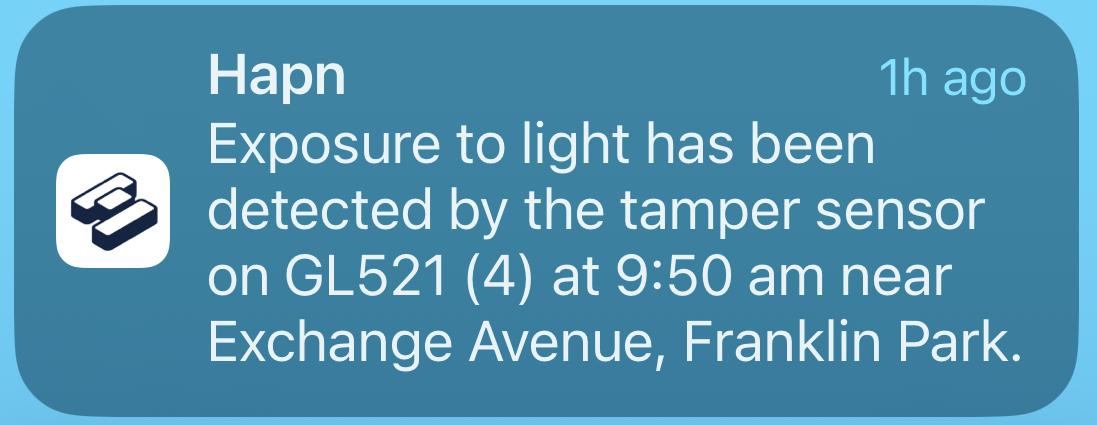
NOTIFICATION DELIVERY
Hapn’s notifications can be delivered in multiple ways to suit user preference. Notifications will appear on-screen in Hapn’s web tool, but are also able to be delivered through text, email and mobile app notifications through the Hapn app on Android and iOS. To change settings for Hapn’s notification system from a computer, click on the gear icon at the top right of the webpage. In the following menu, click on the “Alerts and Notifications” tab. A list will be displayed containing every type of notification that the tracking system can issue. For example, shown here is the speeding notification setting. All notification types feature the four checkboxes shown to choose the delivery methods: web, text, email, and mobile application.
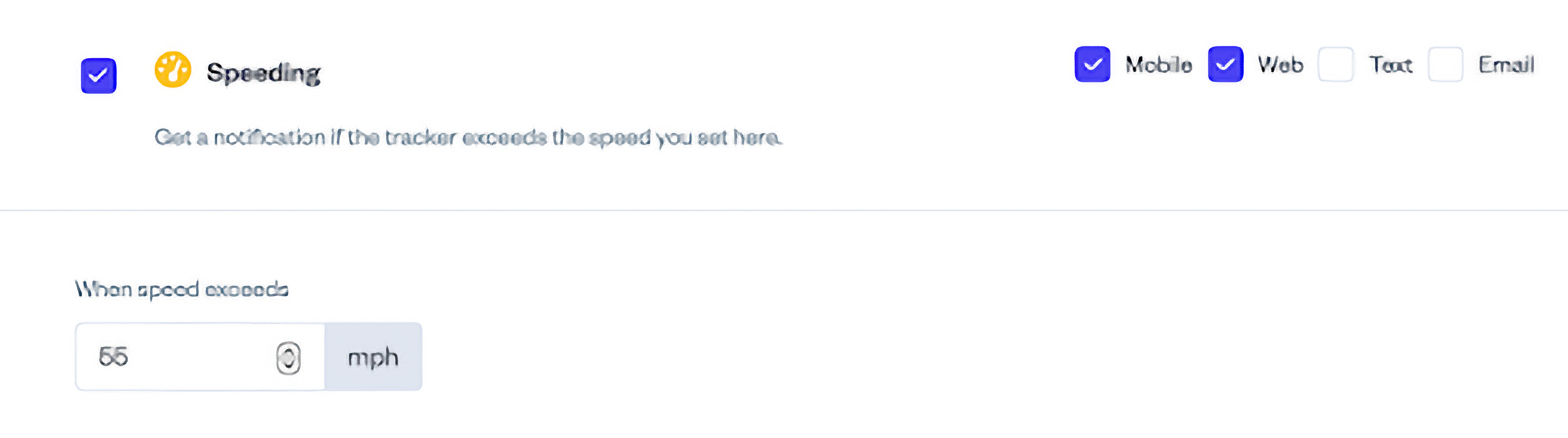
Notifications for speeding allow a custom threshold speed to be set which will trigger the alert. Similarly, battery level notifications can be set to trigger at specific battery levels for Hapn models that support the feature. Hapn’s full offering of notification types are the following:
- Speeding
- Low battery
- Boundary entry/exit
- SOS button usage
- Movement
- Charging started/stopped
- Low external battery
- Power source connected/disconnected
- High/low external voltage
- Ignition on/off
- Tamper sensor light detection
- Trip exceeds distance/duration
Notifications on mobile through Hapn’s app provide quick access to information when alerts are issued. Here is an example of Hapn’s mobile notifications:
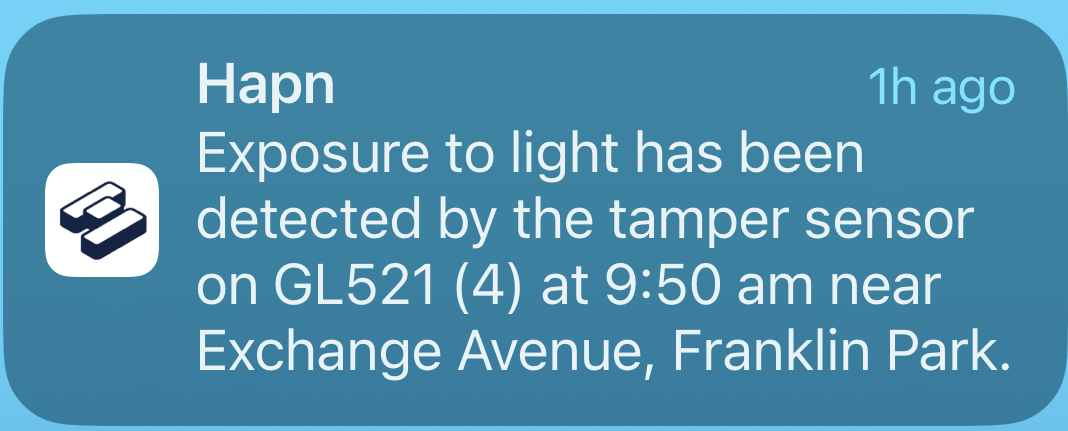
Email notifications from Hapn trackers look like this:
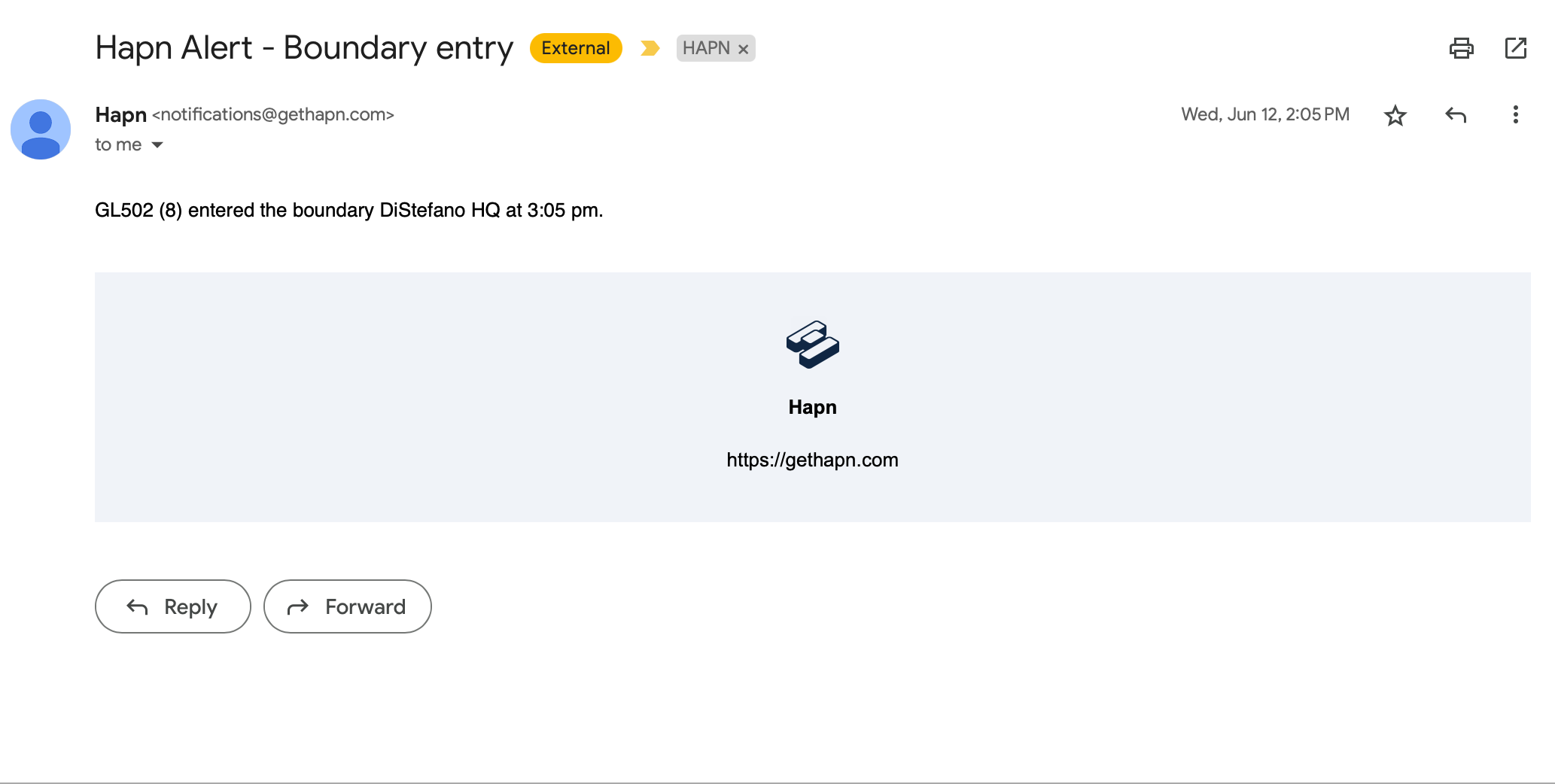
These delivery methods for notifications are fully customizable and can be tailored to each individual user. For example, one user may opt to receive all notifications, where another may choose only to receive boundary exit and entrance alerts.
